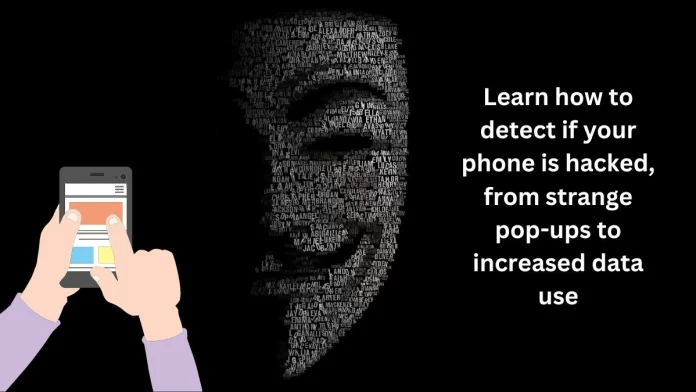In an era where our smartphones hold our most sensitive information—contacts, passwords, photos, and even banking details—having them hacked can lead to both immediate and long-term consequences. The digital age offers immense convenience, but it also comes with risks, particularly from cybercriminals. So, how do you know if your phone is compromised? And what can you do to mitigate the damage?
Here’s an expert look at how to detect if your phone has been hacked, the potential consequences, and the best solutions to regain control.
Can My Phone Be Hacked?
Yes, and unfortunately, it’s not as hard as you might think. Whether you have an iPhone or an Android device, no phone is immune to cyber threats. Hackers use a variety of techniques, from phishing emails and malware apps to SIM-swapping and even manipulating public Wi-Fi. Once a hacker gains access, they can control your device, steal personal information, or infect it with malware—sometimes without you realizing it right away.
How to Know If Your Phone is Hacked?
Here are some telltale signs your phone may be compromised:
- Unrecognized Apps or Purchases
One of the first signs of a hacked phone is the presence of apps you don’t recall downloading or unauthorized purchases. Hackers can install malware through these apps, and sometimes, they even spend money on in-app purchases. - Unusually Slow Functionality and Battery Drain
If your phone starts lagging or your battery drains much faster than usual, it could be due to malware running in the background. Check your battery usage in settings—if you notice apps consuming more power than they should, your phone might be infected. - Increased Data Usage
A sudden spike in data usage, without you changing your browsing habits, can indicate that a malicious app is transmitting data to a hacker. - Uncontrolled or Strange Phone Behavior
Apps opening or closing on their own, unexpected crashes, and random reboots could mean someone else is controlling your device. Running your phone in Safe Mode can help diagnose the issue—if the phone works fine in Safe Mode, the problem is likely linked to a rogue app. - Persistent Pop-Ups
Random ads or pop-ups, especially those directing you to unfamiliar websites, are often linked to adware, a type of malicious software used to generate revenue for hackers. - Issues with Your Online Accounts
If you’re locked out of your online accounts or start receiving password reset requests you didn’t initiate, this is a strong sign that your phone has been hacked. Spyware can steal your login credentials and compromise your accounts. - Receiving 2FA Codes You Didn’t Request
If you receive two-factor authentication (2FA) codes without triggering them, it indicates that someone has your login details and is trying to take control of your account. - Camera or Microphone Light Activating
If your phone’s camera or microphone light turns on unexpectedly, it could indicate that a hacker is using spyware to monitor your activity. - Missing Calls and Texts
SIM-swapping is a method where hackers take control of your phone number, diverting your calls and texts to their own device. If you notice a decline in communication or strange phone settings, contact your carrier. - Personal Data Leaked in a Data Breach
If your personal details are leaked in a breach, even if your phone itself isn’t hacked, it leaves you vulnerable to identity theft and other cyber-attacks.
How Easily Can Someone Hack Your Phone?
There are several common methods hackers use:
- SIM Swapping: Hackers persuade your carrier to transfer your phone number to their SIM card.
- Spyware: Malicious apps designed to monitor your activity and steal data.
- USB and Public Wi-Fi Attacks: Malware can be transferred through infected USB devices or by connecting to compromised public Wi-Fi networks.
- Phishing: A hacker sends a seemingly legitimate message or email that tricks you into clicking a malicious link.
What to Do If Your Phone Is Hacked?
If you suspect your phone has been hacked, take these immediate steps:
- Remove Suspicious Apps
Uninstall any unfamiliar apps and check online for signs they may be malicious. - Clear History and Cache
Clear your browsing history and downloads to remove any malware hiding in your browser data. - Run an Antivirus Program
Use reputable antivirus software such as Norton, McAfee, or AVG to scan your phone for malware. While iPhones don’t have traditional antivirus options, security apps can still detect and remove some malicious activity. - Reset Your Passwords
Change all your online passwords and enable 2FA for extra security. - Update Your Operating System
Regular updates patch vulnerabilities that hackers might exploit. Set your phone to update automatically to stay protected. - Factory Reset as a Last Resort
If malware persists, consider resetting your phone to factory settings. This will erase all data, so make sure you have a clean backup. - Contact Your Bank
If there’s any suspicion of financial fraud, notify your bank immediately and freeze your accounts if necessary.
How to Prevent Future Hacks?
Here are a few simple precautions to keep hackers at bay:
- Avoid Public Wi-Fi and Charging Stations
If you must use public Wi-Fi, always connect via a Virtual Private Network (VPN). - Disable Bluetooth When Not in Use
Hackers can exploit open Bluetooth connections to access your phone. - Regularly Update Your Software
Keeping your apps and operating system up to date is one of the easiest ways to prevent hacking. - Use a Password Manager
Secure all your passwords and update them frequently. Password managers can help create and store complex passwords safely. - Be Cautious with Links
Avoid clicking on unfamiliar links or downloading attachments from unknown sources. - Lock Your SIM Card
Enable SIM lock or PIN protection to prevent unauthorized access to your phone number.
Conclusion: Stay Vigilant
As technology evolves, so do the methods used by cybercriminals. Being aware of the warning signs of a hacked phone can help you act quickly, minimizing the damage. Stay proactive about securing your phone with antivirus software, regular updates, and strong passwords to avoid the stress of a security breach.
By following these solutions, you can stay one step ahead of hackers and keep your personal information secure. Remember: prevention is always better than a cure when it comes to cybersecurity.